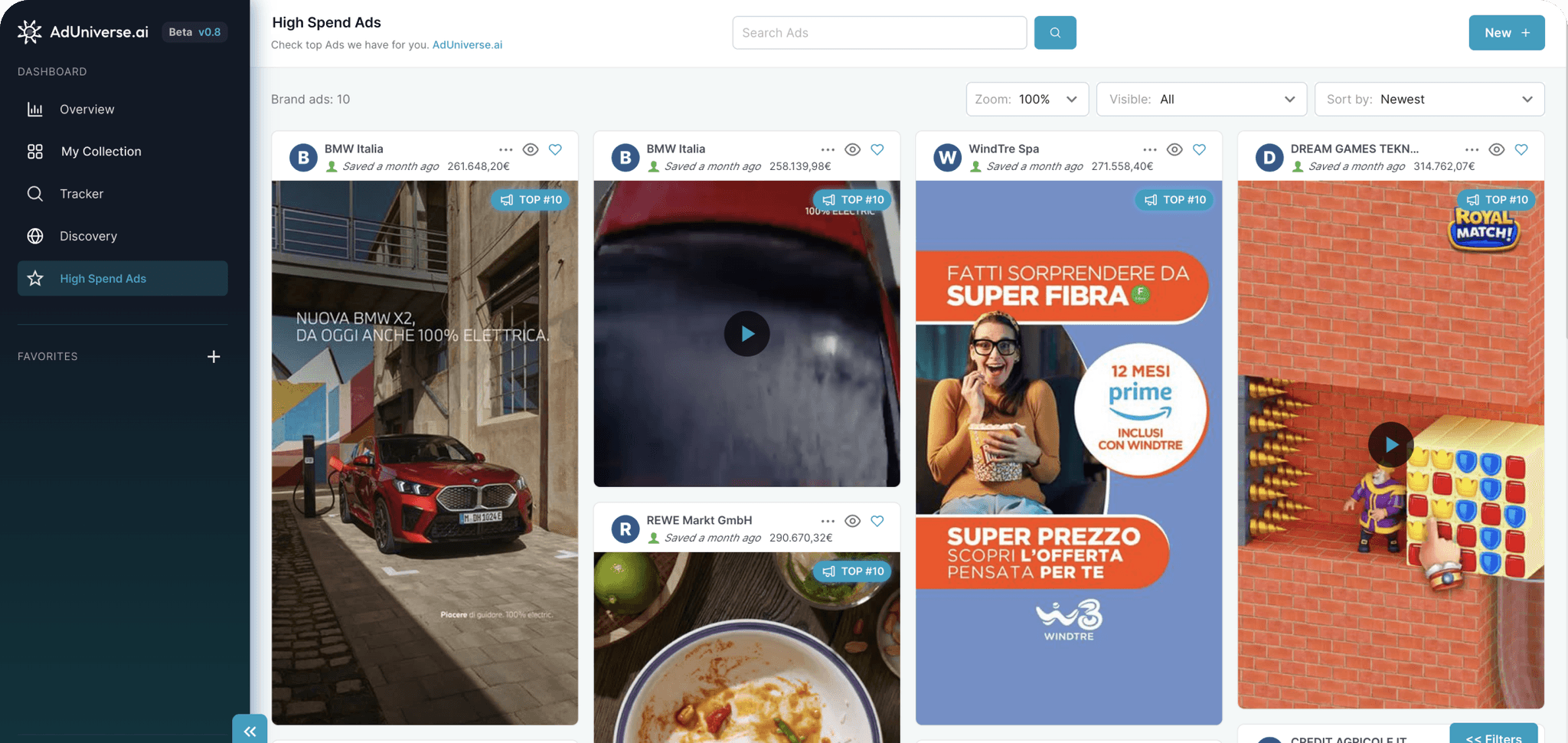#PRODUCT FEATURES
Discover our most powerful
features
Experience 5x faster performance and get your competitors' AdSpend in just 3 steps
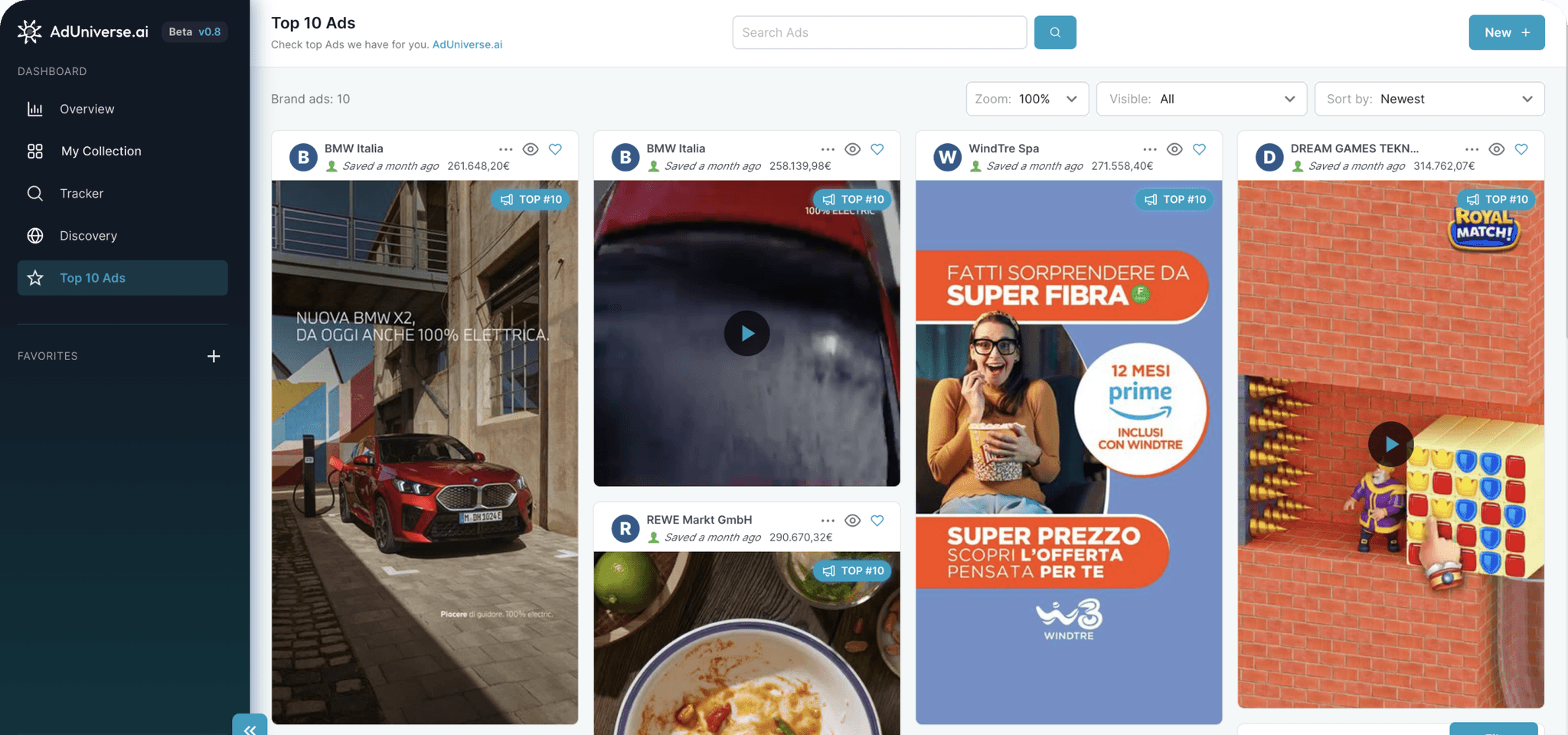
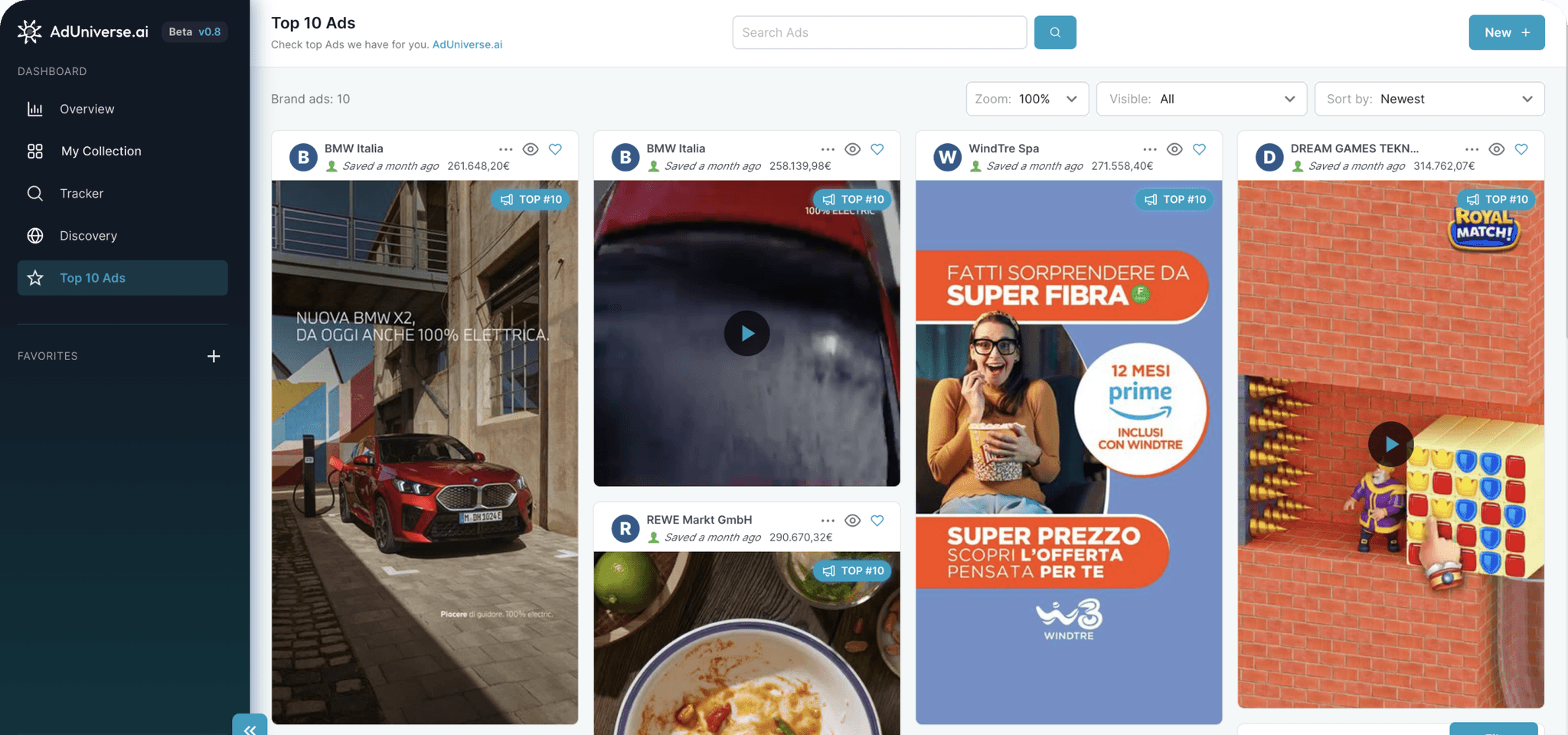
Simple to use
Simple to use
Discover the key features that make navigating the app effortless, speeding up your exploration process.
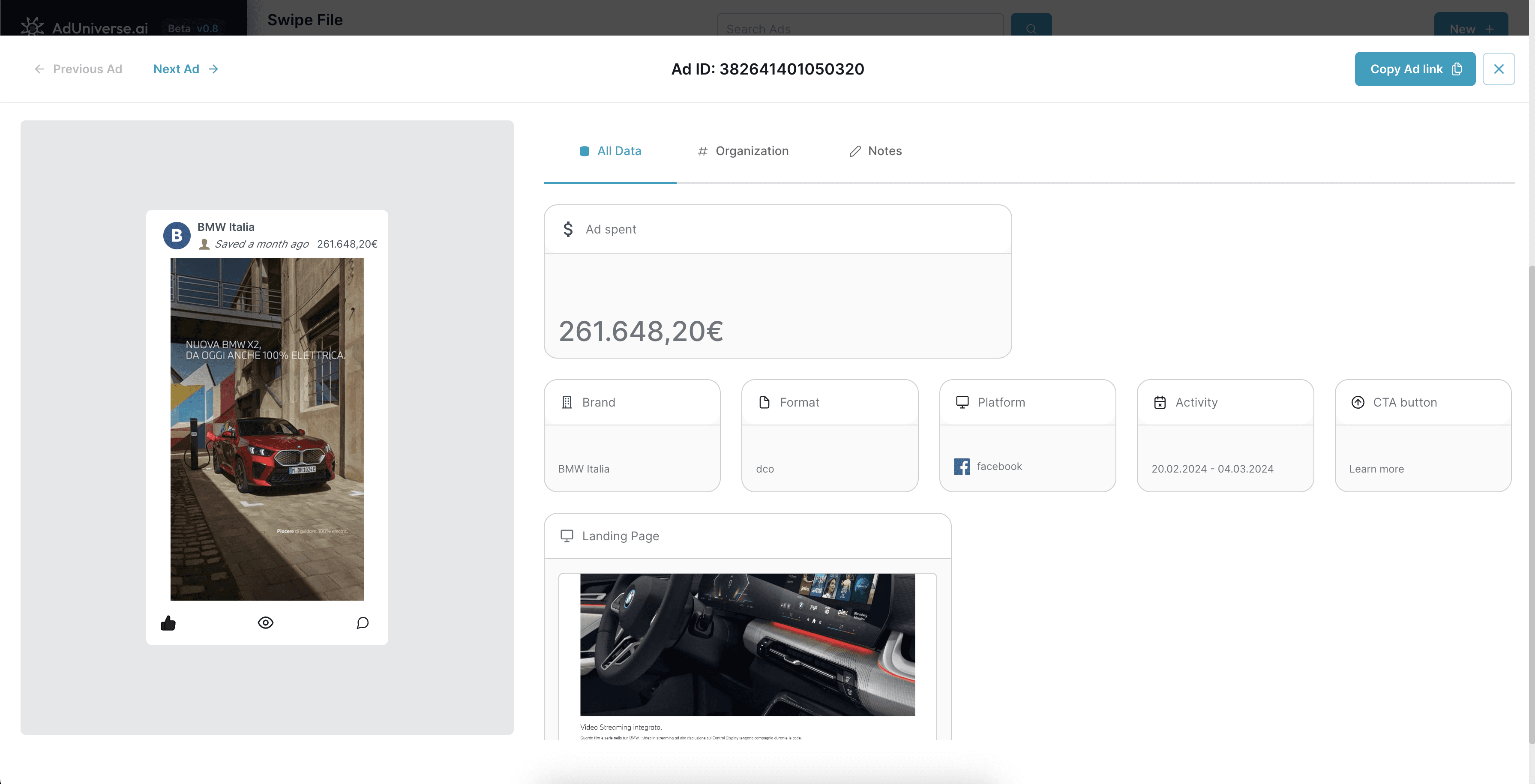
Track AdSpend of any Ad
Track AdSpend of any Ad
This feature helps you track and analyze ad expenditures in real-time, enabling smarter budget allocation and maximizing your return on investment.
This feature helps you track and analyze ad expenditures in real-time, enabling smarter budget allocation and maximizing your return on investment.
Simplify your workflow
Simplify your workflow
We built AdUniverse.ai for Google Chrome to help you save ads with one click, rather than needing to copy the link from Ad Library to your AdUniverse.ai account.
We built AdUniverse.ai for Google Chrome to help you save ads with one click, rather than needing to copy the link from Ad Library to your AdUniverse.ai account.

Stay in the loop with your top three favorite brands for free!
Please be patient as it may take a few minutes for all the data to scrape. You can monitor the progress in the progress bar below.
https://www.facebook.com/ads/library/?active
Brand loading...
Track 10 brands all for free
Track 10 brands all for free
Explore all our features for free during the trial period and see firsthand how the valuable insights we provide can significantly benefit your business.
Explore all our features for free during the trial period and see firsthand how the valuable insights we provide can significantly benefit your business.
Keywords
Maintenance
luxury
sweet home
home
Keyword
house
mechanism
Gardening
jard
top
best performance
Maintenance - 90
Explore top ads with top keywords
Explore top ads with top keywords
Top 10 keywords are selected from Ads based on performance. You can filter ads by clicking on a keyword to display only those with chosen keyword.
Top 10 keywords are selected from Ads based on performance. You can filter ads by clicking on a keyword to display only those with chosen keyword.
Ads
143 Running Ads
143
0
Videos - 90
Videos
83 %
Images
10 %
Carousel
7 %
Monitor real-time running Ads
Monitor real-time running Ads
You can view live updates on Video, Image, or Carousel Ads, including their status and the count of active Ads from the respective brand.
You can view live updates on Video, Image, or Carousel Ads, including their status and the count of active Ads from the respective brand.
Invite team members
1
Add team members
2
Payment details
3
Confirmation
They will receive an invite to create an account with the email address they use for work.
Enter team member email
Add
emy.maria.smith@gmail.com
michael.joe@gmail.com
Cancel
Go to payment
Invite your team members
Invite your team members
Through our research we found out that you would like to have one shared space where all of you can contribute and share the board file to your clients, peers, colleagues, and friends.
Through our research we found out that you would like to have one shared space where all of you can contribute and share the board file to your clients, peers, colleagues, and friends.


Stay in the loop with your top three favorite brands for free!
Please be patient as it may take a few minutes for all the data to scrape. You can monitor the progress in the progress bar below.
https://www.facebook.com/ads/library/?active
Brand loading...
50%
Track 10 brands all for free
Explore all our features for free during the trial period and see firsthand how the valuable insights we provide can significantly benefit your business.
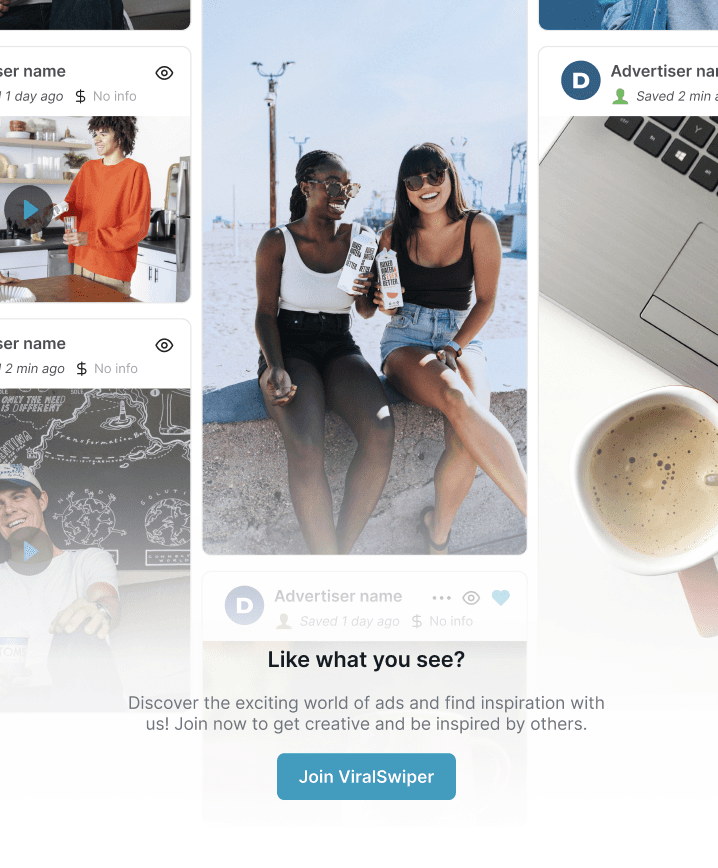
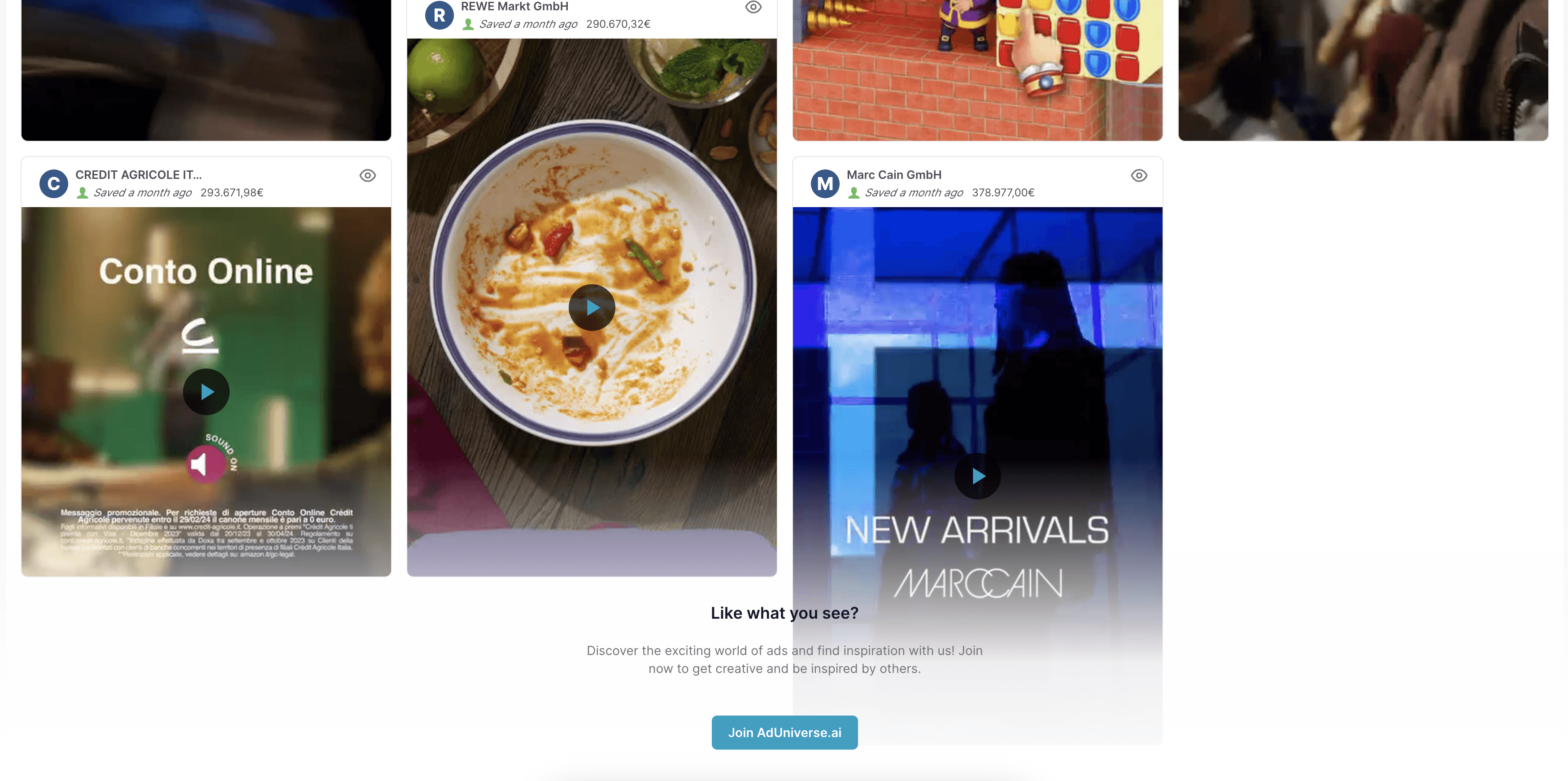
Share your creative board of Ads
Share your creative board of Ads
Even if your colleagues don't have a AdUniverse.ai account, you can still share and send them the desired board with your organized ads for their review.
Even if your colleagues don't have a AdUniverse.ai account, you can still share and send them the desired board with your organized ads for their review.
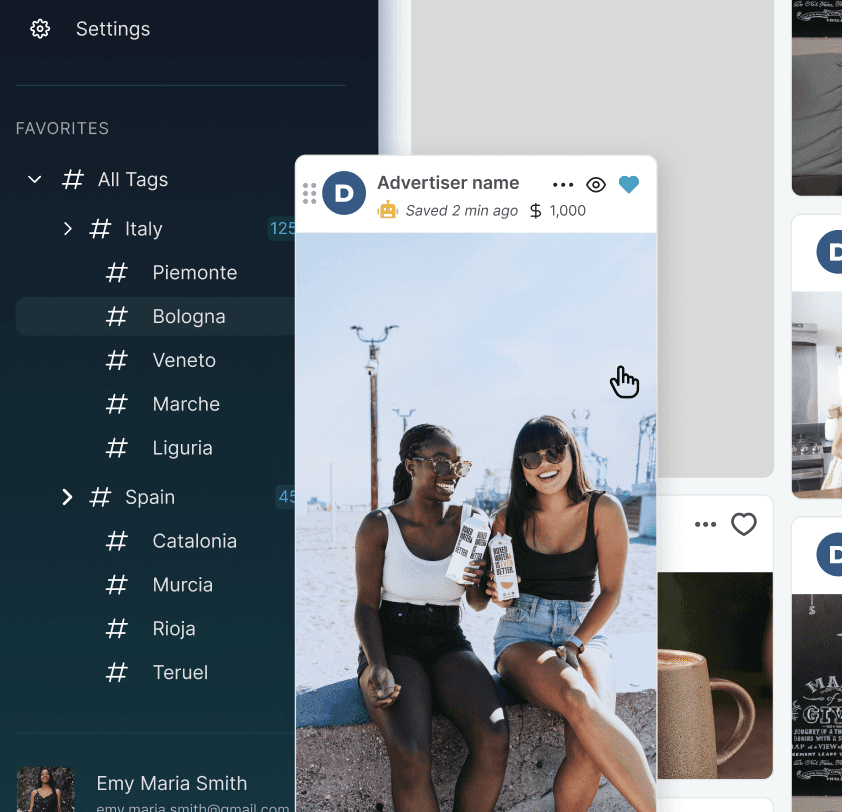
Drag & drop Ad to custom Tag folder
Drag & drop Ad to custom Tag folder
Customize folders and sub-folders according to your preferences and seamlessly drag and drop each ad from the Swipe file into its designated folder.
Customize folders and sub-folders according to your preferences and seamlessly drag and drop each ad from the Swipe file into its designated folder.
Invite team members
1
Add team members
2
Payment details
3
Confirmation
They will receive an invite to create an account with the email address they use for work.
Enter team member email
Add
emy.maria.smith@gmail.com
michael.joe@gmail.com
Cancel
Go to payment
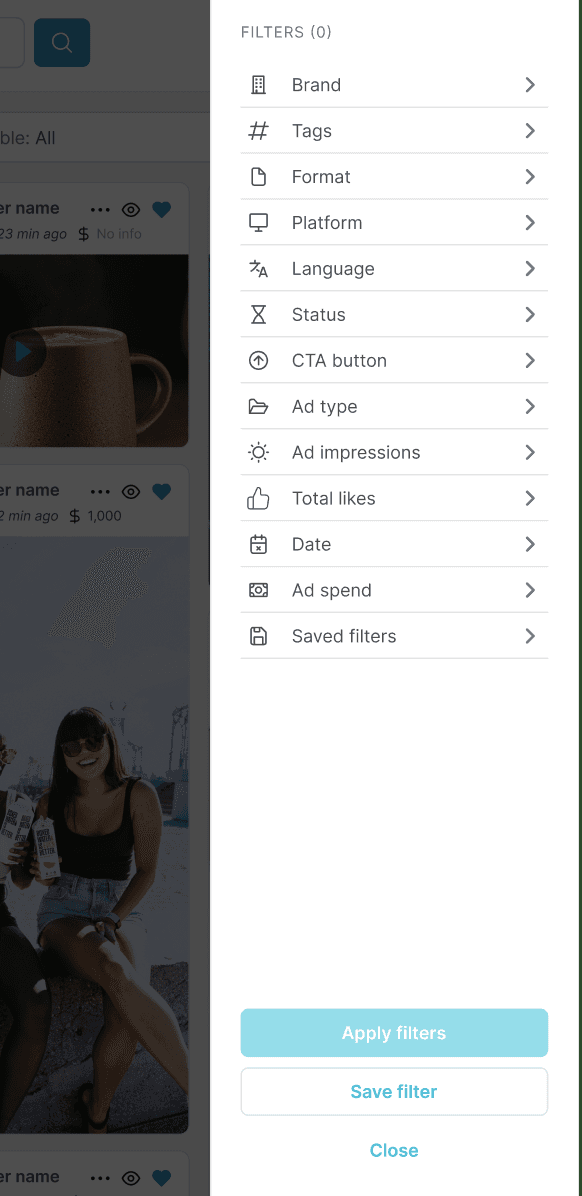
Explore the advanced filtering
Explore the advanced filtering
Explore our advanced filtering feature to effortlessly narrow down data, refine search results, and quickly find the most relevant information tailored to your specific needs.
Explore our advanced filtering feature to effortlessly narrow down data, refine search results, and quickly find the most relevant information tailored to your specific needs.
Ads
143 Running Ads
143
0
Videos - 90
Videos
83 %
Images
10 %
Carousel
7 %
Monitor real-time running Ads
You can view live updates on Video, Image, or Carousel Ads, including their status and the count of active Ads from the respective brand.
Invite team members
1
Add team members
2
Payment details
3
Confirmation
They will receive an invite to create an account with the email address they use for work.
Enter team member email
Add
emy.maria.smith@gmail.com
michael.joe@gmail.com
Cancel
Go to payment
Invite your team members
Through our research we found out that you would like to have one shared space where all of you can contribute and share the board file to your clients, peers, colleagues, and friends.
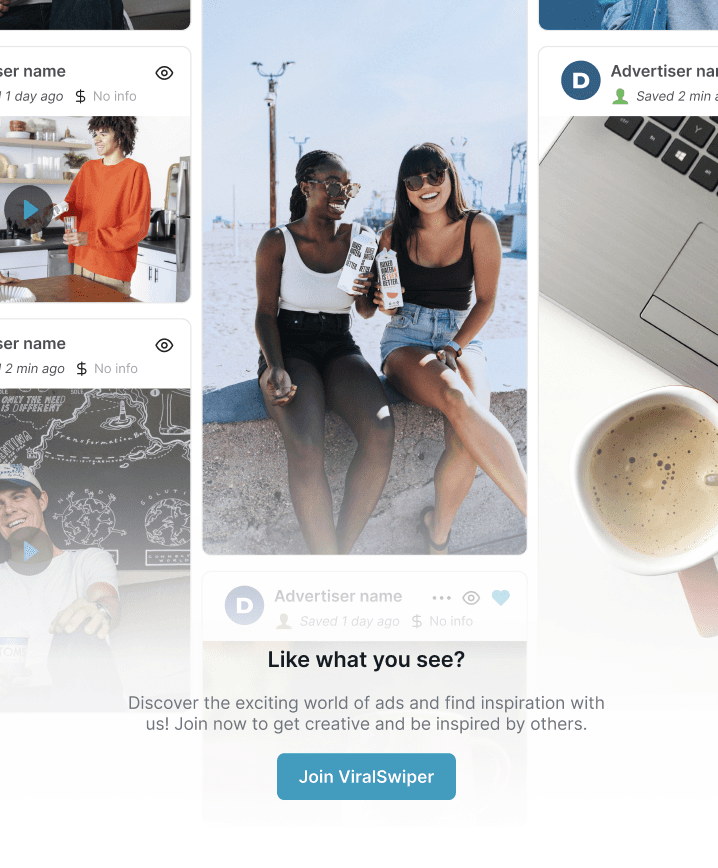
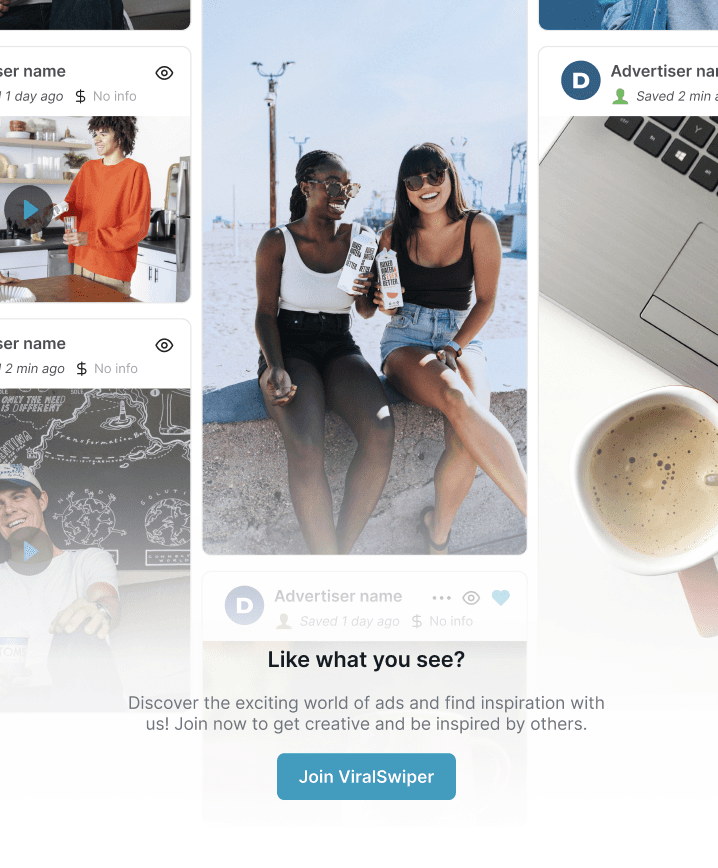
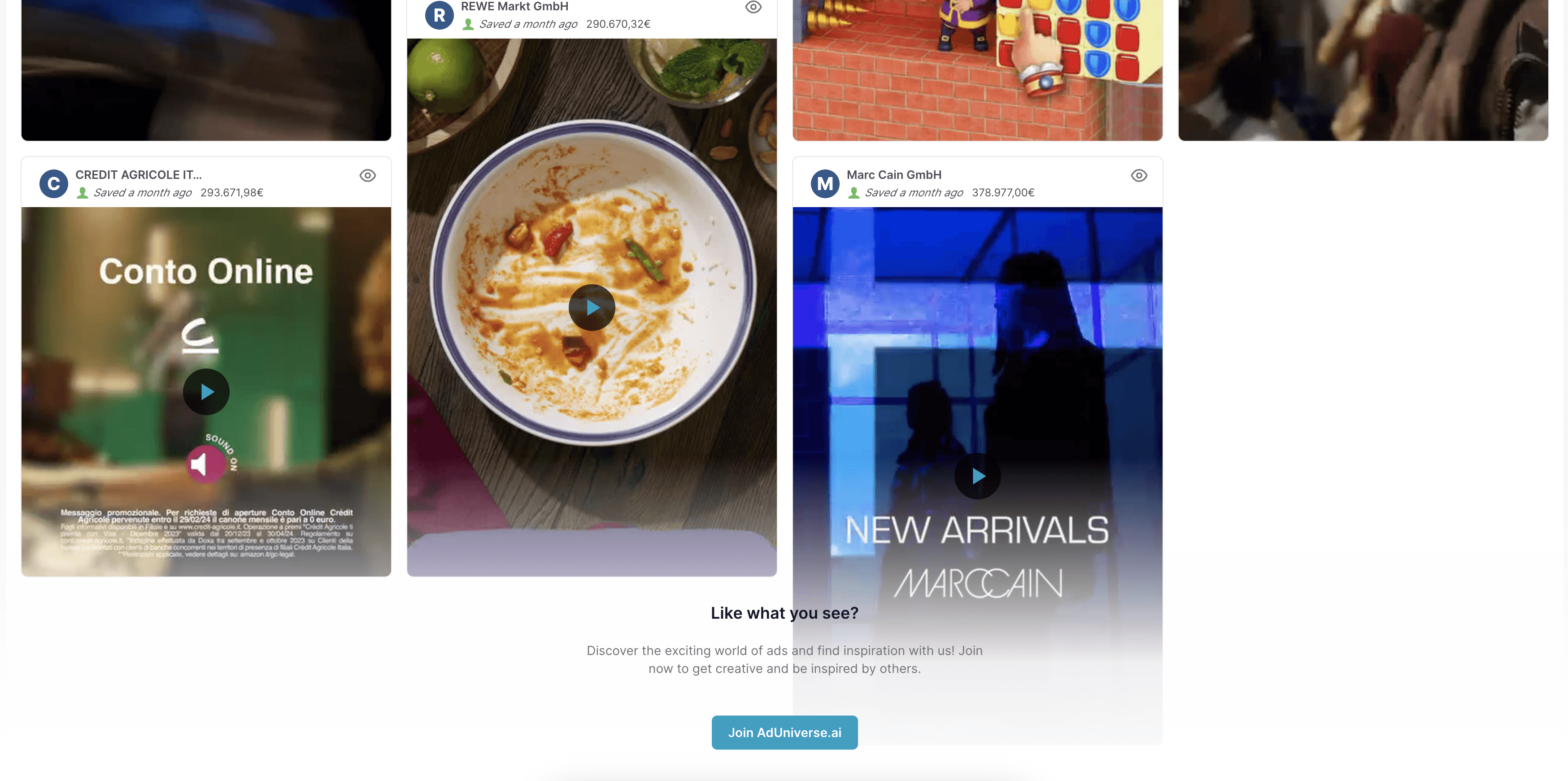
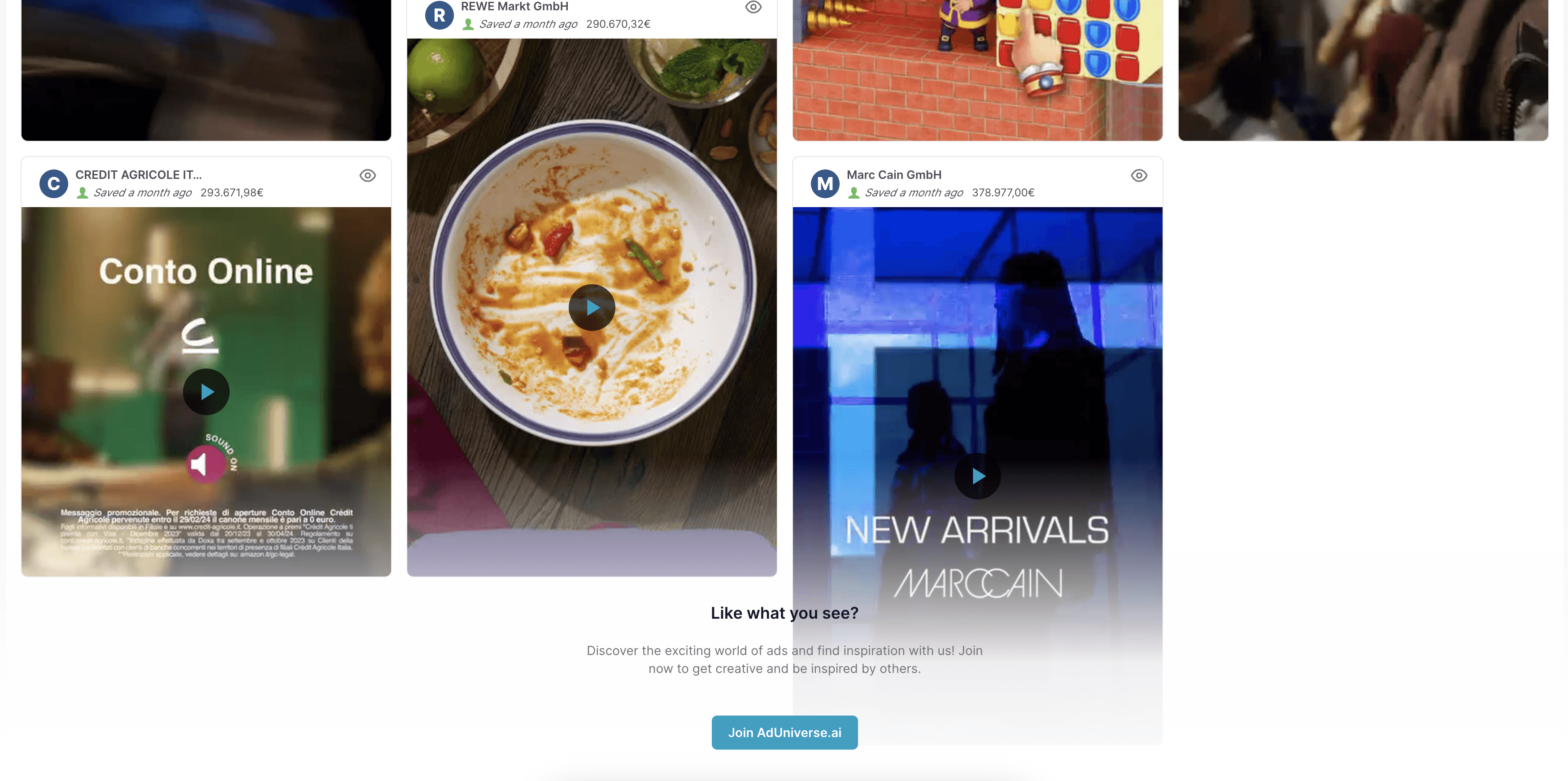
Share your creative board of Ads
Even if your colleagues don't have a AdUniverse.ai account, you can still share and send them the desired board with your organized ads for their review.
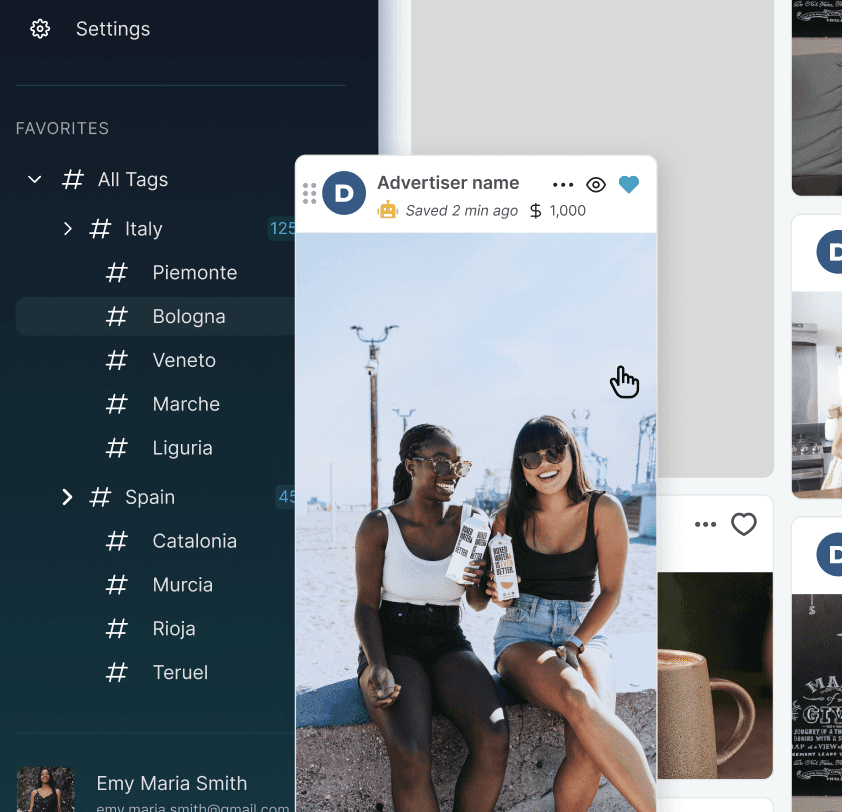
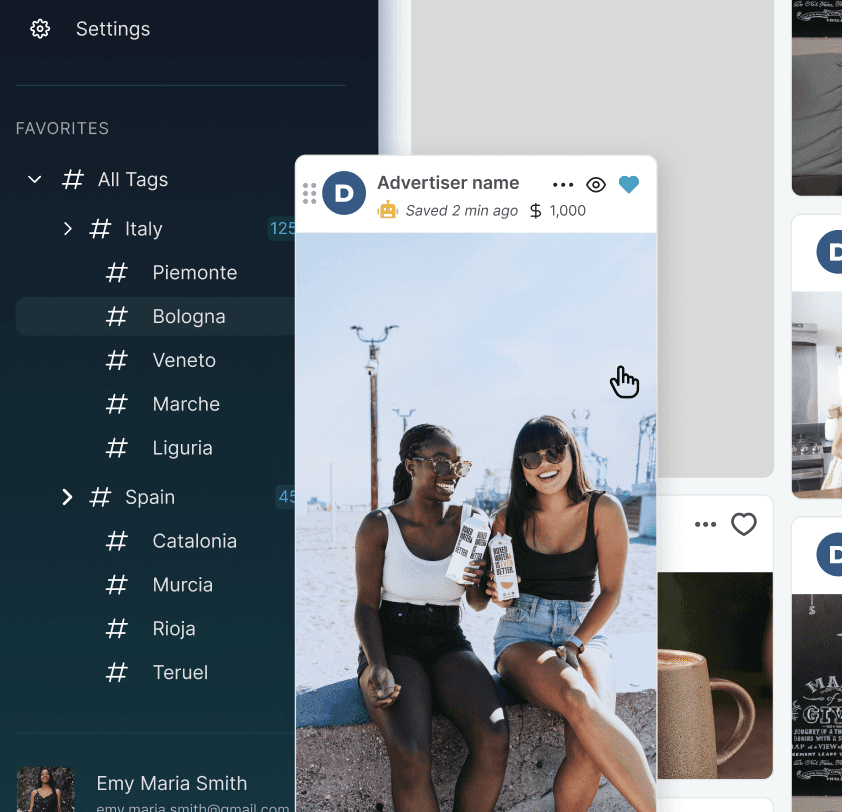
Drag & drop Ad to custom Tag folder
Customize folders and sub-folders according to your preferences and seamlessly drag and drop each ad from the Swipe file into its designated folder.
Invite team members
1
Add team members
2
Payment details
3
Confirmation
They will receive an invite to create an account with the email address they use for work.
Enter team member email
Add
emy.maria.smith@gmail.com
michael.joe@gmail.com
Cancel
Go to payment
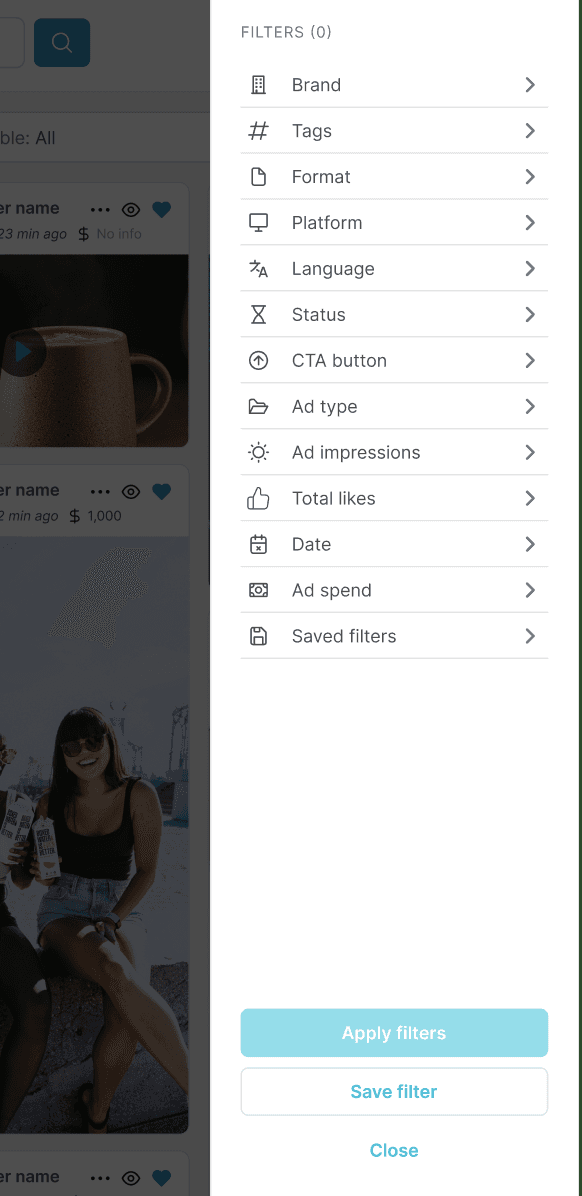
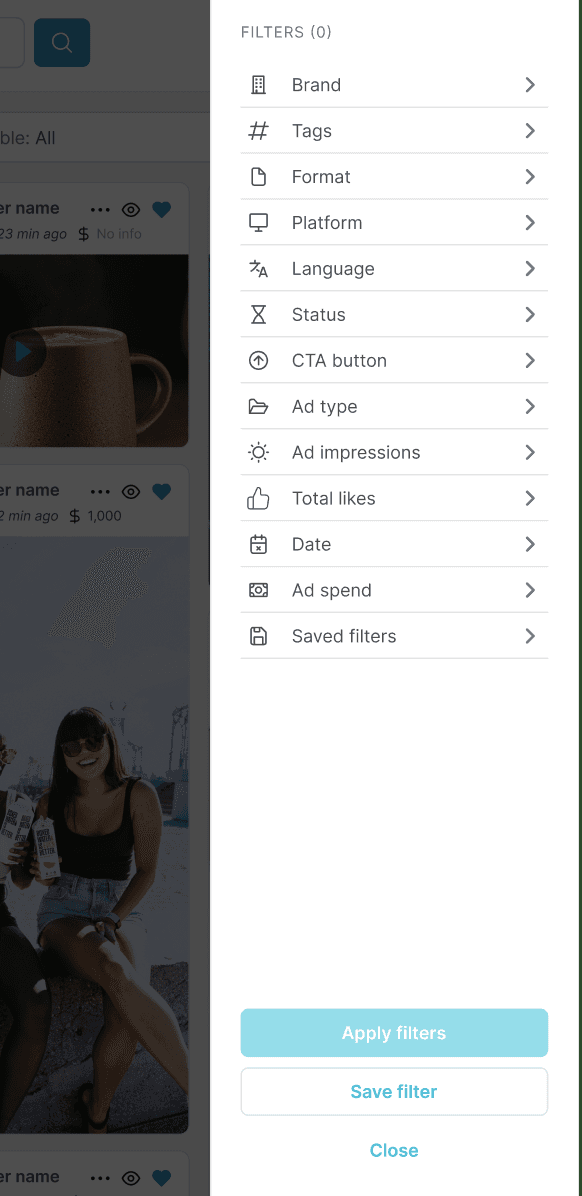
Explore the advanced filtering
Explore our advanced filtering feature to effortlessly narrow down data, refine search results, and quickly find the most relevant information tailored to your specific needs.